Written by Biju Thomas, Oracle ACE Director and Data Intensity’s SVP of Digital Transformation
We receive a lot of interest from our customers and questions about their options for migrating Oracle workloads to the cloud. Of course, there are often many options and various factors determining the perfect cloud for each customer.
Of course, the recent announcement about Oracle Database@Azure has raised a lot of questions. I thought a quick post might help provide some answers to common questions about this exciting new multi-cloud option.
Background: The Partnership & Existing Interconnect
Microsoft and Oracle have had a partnership in place since 2019, which resulted in an interconnect available between Oracle Cloud Infrastructure (OCI) and Azure in select data centers (regions) worldwide. In 2021, the interconnect offering was enhanced to include an Azure-like portal to provision OCI database PaaS services, known as Oracle Database Service for Azure (ODSA).
The interconnect delivers direct, fast, and highly reliable network connectivity between two clouds, providing interoperability for customers running Oracle software on Oracle Cloud and Microsoft software on Azure. You can run the application servers in Azure and Database Service on OCI. The latency between OCI and Azure is in single-digit milliseconds, which many applications can tolerate. Also, this is perfect for pulling data from transaction data stores in either cloud into Oracle Autonomous Data Warehouse or Azure Data Lake. If you are a PowerBI shop, you can connect it to the Autonomous Data Warehouse to build reports. The interconnect is easy to set up once you have an OCI tenancy and Azure Subscription in an interconnect-supported region.
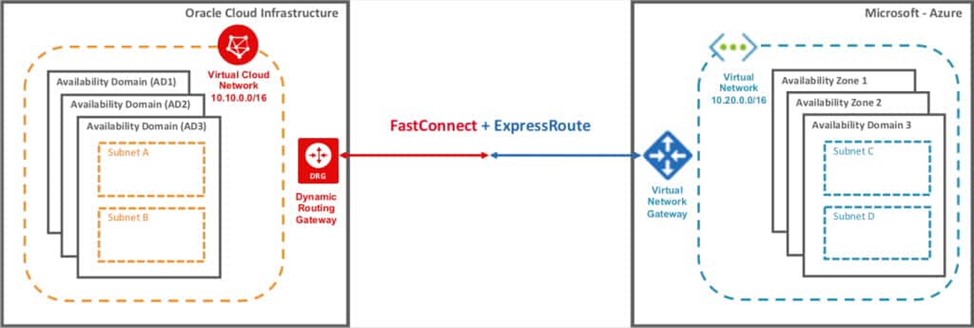
The Difference Between ODSA and Oracle Database@Azure
ODSA depends on the interconnect and is available only in the regions where interconnect is available. Currently, there are four regions in the US, three in Europe and Asia, and two more elsewhere. (click here to view OCI regions). ODSA prevents you from manually creating and configuring the interconnect. It provides an Azure-like portal for OCI database services ExaCS, Base Database, and MySQL Heatwave (Autonomous Serverless does not use the ODSA interconnect for data transfer). The biggest advantage of the interconnect is that there are no egress charges on either cloud.
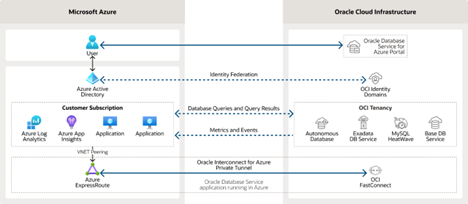
Oracle Database@Azure is NOT dependent on the interconnect. In fact, the Oracle database server is sitting right inside the Azure data center, which is managed by Oracle. The database server is Exadata, the world’s best engineered system for running Oracle databases, and most mission-critical application databases for the Fortune 500 are running on Oracle Exadata. Database@Azure eliminates the latency concerns completely. You use the Azure portal to provision and manage the Exadata Cloud Services.
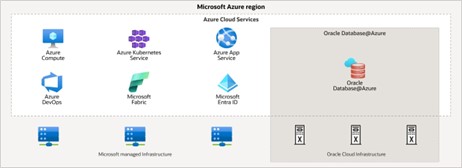
The Difference Between ODSA and Oracle Database@Azure
The primary difference between ODSA and Database@Azure is the entry-level price point. Database@Azure today is equivalent to the ExaCS service on OCI, where you start with two node RAC database servers and three storage servers. You can consolidate many Oracle databases on Exadata base system.
You have more choices and a low starting point for ODSA. You can provision Oracle Autonomous Database Serverless, Oracle Database System, ExaCS and MySQL Heatwave Database System using ODSA.
If you have many databases to migrate, I recommend going with ExaCS or Database@Azure and consolidating the databases in order to save a lot in cloud spending. Autonomous-Serverless is expected to be available some time soon in Database@Azure, which will be a game changer for Azure-based applications, to improve the performance and machine learning capabilities.
Saving Money with Database@Azure
An engineered system or Exadata is expensive when you have to refresh the hardware to replace one in your data center, but on OCI or Database@Azure, the subscription model is very affordable. The cost-benefit comes from the reduced computing requirements, which saves on licenses and cloud costs. The Exadata quarter rack has 252 cores, 2.8 TB RAM, and 190 TB storage. Though 252 cores are available on your Exadata Cloud system, you are paying only for the cores used. Exadata storage servers have 144 cores, so more than half of the DSS workload is managed in the storage layer, reducing the CPU requirements in the database layer.
If you have many databases or database servers or a large number of cores allocated to databases on-premises, you can consolidate and reduce the number of cores required on Exadata. Unlike on-premises, you do not need DBAs with Exadata infrastructure knowledge to use Exadata in OCI. Oracle takes care of the infrastructure maintenance, management, and security. Many performance features are available only on Exadata, such as automatic indexes, hybrid columnar compression, flash cache, smart scan, storage indexes, etc., which improve the performance of your application without changing a single line of code.
Database@Azure May Be New, But Data Intensity is Experienced
At Data Intensity, we possess a wealth of knowledge in the fundamental elements of the new Database@Azure service, including Oracle database, Oracle Exadata, OCI, Azure, and multi-cloud. As a trusted Strategic Cloud MSP partner, we have exclusive access to OCI technical and product teams to review our architectures and provide the most cost-efficient solutions for our clients.
Our team at Data Intensity leverages a proprietary ‘Total Cost of Transformation’ framework to assess your Oracle workloads for Database@Azure, devise the network architecture, and recommend the optimal Oracle license options for successful implementation. If you would like to learn more about Database@Azure or running Oracle workloads in Azure through the interconnect or ODSA, please feel free to contact us directly, here.
____________
March 2024




